 Today many people leave their computers turned on over night. Probably to download large files or listen silently to the music. Night is the time when you can do routine things with computer for which you have no time during day. These tasks requires many resources and time.
Today many people leave their computers turned on over night. Probably to download large files or listen silently to the music. Night is the time when you can do routine things with computer for which you have no time during day. These tasks requires many resources and time.
Advice no. 1 Run antivirus Do you remember how many times you ignored messages like "your computer hasn't been scanned for x days, do you wan't to perform virus scan now?" ? While most antivirus today do a good job with active protection from spyware and malware few bad files may still be hidden somewhere in your hard drive. (Maybe you added new hdd recently and didn't scan it) So when it's time to sleep - run antivirus. It can take up to 5 or more hours to scan depending how large your hard disk are but is worth to do.
Advice no. 2 Defragment your hard disk. In most cases hhds needs defragmenting. You  don't need expensive programs for this job. Windows has its own built in Disk Defragmenter. Go to My Computer->Right click on C disk and select Properties. In properties window select Tools and press Defragment now. Click Analyze and then Defragment if it's suggested by program. This task can also take up several hours depending on how many files you have and what is the fragmentation level.
don't need expensive programs for this job. Windows has its own built in Disk Defragmenter. Go to My Computer->Right click on C disk and select Properties. In properties window select Tools and press Defragment now. Click Analyze and then Defragment if it's suggested by program. This task can also take up several hours depending on how many files you have and what is the fragmentation level.
 don't need expensive programs for this job. Windows has its own built in Disk Defragmenter. Go to My Computer->Right click on C disk and select Properties. In properties window select Tools and press Defragment now. Click Analyze and then Defragment if it's suggested by program. This task can also take up several hours depending on how many files you have and what is the fragmentation level.
don't need expensive programs for this job. Windows has its own built in Disk Defragmenter. Go to My Computer->Right click on C disk and select Properties. In properties window select Tools and press Defragment now. Click Analyze and then Defragment if it's suggested by program. This task can also take up several hours depending on how many files you have and what is the fragmentation level.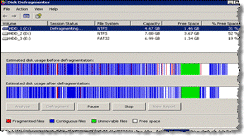
Advice no. 3 Run other programs which needs some sort of scanning or indexing. It can be Winamp library scan, Picassa new pictures scanning or other. To find winamp preferences for rescaning library see image below.
By doing these tips you will save your daily time and keep your computer optimized.


No comments:
Post a Comment