 You can get rid of all Internet trashes using a temporary e-mail. No more promotional letters, spam and other garbage will arrive in your inbox.
Use temporary e-mails when you're asked for forums, newsgroups registrations, software downloads, sweepstakes or other dubious sites.
No registration is required. You simply provide your fake e-mail name like me_john_12345@trashymail.com Important thing is that you must end your e-mail name with @trashymail.com ending. You can test this service by sending a test e-mail from your usual e-mail.
MyTrashMail automatically creates e-mail account when whatever letter arrives.
Use only such names which are hard to guess, include numbers in it and don't use generic ones like john bill etc. This is because everyone who can quess your temporary e-mail address has access to it. There is no password protection. You can check e-mail by typing this fake address in the main page of MyTrashMail.
You can get rid of all Internet trashes using a temporary e-mail. No more promotional letters, spam and other garbage will arrive in your inbox.
Use temporary e-mails when you're asked for forums, newsgroups registrations, software downloads, sweepstakes or other dubious sites.
No registration is required. You simply provide your fake e-mail name like me_john_12345@trashymail.com Important thing is that you must end your e-mail name with @trashymail.com ending. You can test this service by sending a test e-mail from your usual e-mail.
MyTrashMail automatically creates e-mail account when whatever letter arrives.
Use only such names which are hard to guess, include numbers in it and don't use generic ones like john bill etc. This is because everyone who can quess your temporary e-mail address has access to it. There is no password protection. You can check e-mail by typing this fake address in the main page of MyTrashMail.
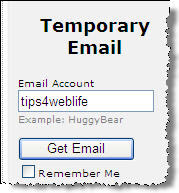
Take a look bellow what you would've got if you have john name in your e-mail
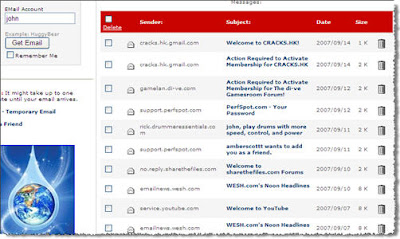
Create your temporary e-mail here. You could also create a bit more secure e-mail here too, just check Secure Temporary Email corner.

No comments:
Post a Comment