You start your computer and everything looks fine but after hour or so you notice that computer runs much slower than usually. This could be because of viruses or more likely (because in case of virus or trojan you must see immediate slow down shortly after restart) it can be some programs still uses your computer's RAM even when you close them.
Here's a nice trick to free up all available RAM and you should see speed performance in a matter of seconds. What is more this trick doesn't require any program to install and waste time to run it.
1. At first go to your desktop and right click on it. Select New->Shortcut
2. Copy this line to a pop up window
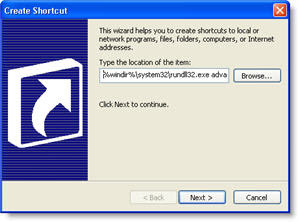
Press next and name like "Clean Memory" or something similar. Press finish.
Now you have a shortcut on your desktop which cleans all memory taken by IDLE programs. Double click it whenewer you feel your computer is going slower for no reason.



1 comment:
Wow, does this work? Is the command free up the memory leak in the OS? I will have to try it in my another PC which has limited RAM resources
Post a Comment