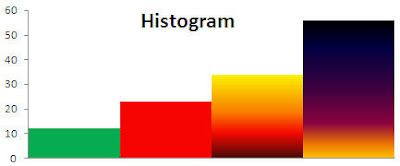 Histogram is a simple column chart but there are no gaps between columns. In Excel and Word it's quite uneasy to find how to make a histogram. In Help there is only 3 results which show something related to histograms and not really helpfull.
Histogram is a simple column chart but there are no gaps between columns. In Excel and Word it's quite uneasy to find how to make a histogram. In Help there is only 3 results which show something related to histograms and not really helpfull.How to Create Histogram in Excel and Word 2007
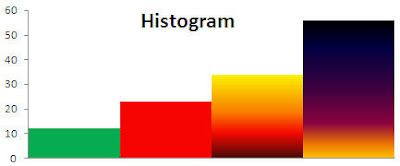 Histogram is a simple column chart but there are no gaps between columns. In Excel and Word it's quite uneasy to find how to make a histogram. In Help there is only 3 results which show something related to histograms and not really helpfull.
Histogram is a simple column chart but there are no gaps between columns. In Excel and Word it's quite uneasy to find how to make a histogram. In Help there is only 3 results which show something related to histograms and not really helpfull.Labels: office tips
Subscribe to:
Post Comments (Atom)




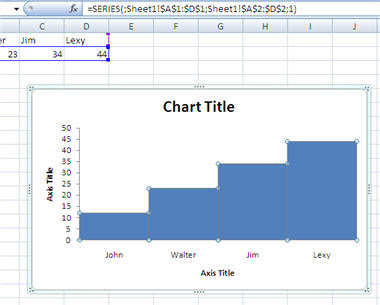
7 comments:
are you stupid?
a histogram is a chart of relative frequencies for specified bins.
what you have made is not a histogram.
me again,,, ive figures a tacky way of doing it:
1. have your data in a row A1:A30
2. construct the following table:
0 5 1
5 10 2
15 20 3
etc you get the idea right?
say your table is in "d24:f32"
3. use =VLOOKUP() to determine what bun a data point belongs to. put that undearneath each datapoint
4.use =IF(A$2=$f24,1,0) and expand this to the right and down to cover all datapoints and all bins.
5. count the number of ones in each row. that;s gonna give you the frequency per bin.
if you find easier way please post.
thanks...
THANK YOU SO MUCH!
:)
MY 8th THING IS DIFFERENT AND I DONT HAVE THAT ONE
OMIGSH...............that is soo not how you make a histogram
first of all thats not even a histogram i know how to do it PROPERLY but its too long to explain:D:P
Try downloading a template from www.excelhistograms.com
Its easy to use :)
Post a Comment